FabricPathは、L2の技術です。同じスイッチで動くL3はそのままです。
STPを使用することなく全てのリンクをActiveのリンクとして使用できる。
Macアドレステーブルが、全台で共有されます。
各スイッチに、Switch ID(SWID)が振られます。手動で振ること推奨。
ポートをmode fabricpathで接続している箇所がFabricPath(FP)です。
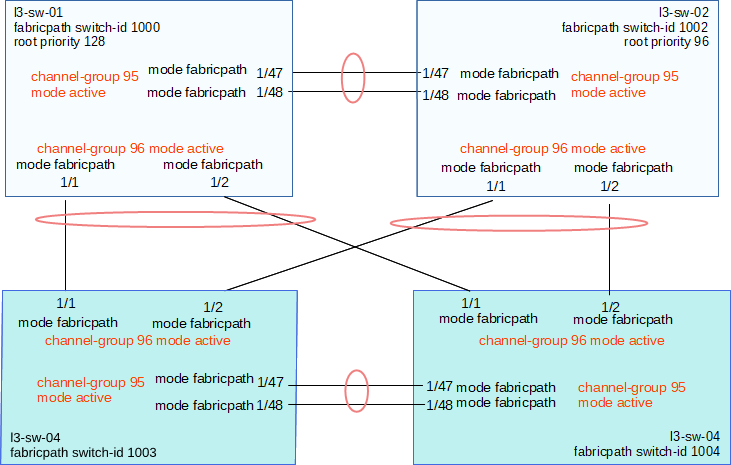
| show fabricpath route | FabricPath ルート情報を表示 |
| show fabricpath isis adjacency | FabricPath レイヤ 2 IS-IS 隣接データベースを表示 |
| show fabricpath switch-id | FabricPath スイッチ ID を表示 |
| show fabricpath isis interface brief | FabricPath IS-IS インターフェイスに関する簡単な情報を表示 |
| show mac address-table | |
| show vlan | VLAN が FabricPath モードになっていることを確認 |
| show int status | inc con | |
| show ip int brief |
FabricPath ルートに関する情報を表示
switch# show fabricpath route FabricPath Unicast Route Table 'a/b/c' denotes ftag/switch-id/subswitch-id '[x/y]' denotes [admin distance/metric] ftag 0 is local ftag subswitch-id 0 is default subswitch-id FabricPath Unicast Route Table for Topology-Default 0/2590/0, number of next-hops: 0 via ---- , [60/0], 0 day/s 02:58:05, local switch#
ISIS 隣接関係が FabricPath ポートで有効になっていることを確認
sw5# show fabricpath isis adjacency Fabricpath IS-IS domain: default Fabricpath IS-IS adjacency database: System ID SNPA Level State Hold Time Interface vveerapp-7k3 N/A 1 UP 00:00:31 Ethernet1/7 vveerapp-7k4 N/A 1 UP 00:00:26 Ethernet1/8 vveerapp-7k1 N/A 1 UP 00:00:31 Ethernet1/9 vveerapp-7k2 N/A 1 UP 00:00:32 Ethernet1/10
FabricPath スイッチ ID を表示
switch# show fabricpath switch-id FABRICPATH SWITCH-ID TABLE Legend: '*' - this system ========================================================================= SWITCH-ID SYSTEM-ID FLAGS STATE STATIC EMULATED ----------+----------------+------------+-----------+-------------------- *10 0018.bad8.12fd Primary Confirmed Yes No 20 0018.bad8.12fe Primary Confirmed Yes No 30 0018.bad8.12ff Primary Confirmed Yes No 35 0018.bad8.12fd Primary Confirmed No Yes 35 0018.bad8.12fe Primary Confirmed No Yes switch#
FabricPath IS-IS インターフェイスに関する簡単な情報を表示
Switch1# show fabricpath isis interface brief Fabricpath IS-IS domain: default Interface Type Idx State Circuit MTU Metric Priority Adjs/AdjsUp -------------------------------------------------------------------------------- Ethernet2/2 P2P 1 Up/Ready 0x01/L1 1500 40 64 1/1 Ethernet2/3 P2P 2 Up/Ready 0x01/L1 1500 40 64 1/1 Ethernet2/16 P2P 3 Up/Ready 0x01/L1 1500 40 64 1/1 Ethernet2/32 P2P 4 Up/Ready 0x01/L1 1500 40 64 1/1 Ethernet12/32 P2P 5 Up/Ready 0x01/L1 1500 40 64 1/1 switch1#
VLAN が FabricPath モードになっていることを確認
sw5# show vlan id 5 VLAN Name Status Ports ---- -------------------------------- --------- ------------------------------- 5 VLAN0005 active Po101, Eth1/5, Eth1/6, Eth1/7 Eth1/8, Eth1/9 VLAN Type Vlan-mode ---- ----- ---------- 5 enet FABRICPATH
Nexus同士をつなぐポートで、switchport mode fabricpath とします。
install feature-set fabricpath
feature-set fabricpath
vlan 10,11
mode fabricpath
interface port-channel100
swtichport mode fabricpath
speed 10000
interface Ethernet1/46
switchport mode fabricpath
channel-group 100 mode active
interface Ethernet1/47
switchport mode fabricpath
channel-group 100 mode active
fabricpath domain default
root-priority 128
fabricpath switch-id 1001
関連ページ
一般向けサイト
ITエンジニア向けサイト
英語サイト
Portfolio
Copyright (c) 2026 現場で必要なネットワーク技術入門 All Rights Reserved.