http://blockdiag.com/ja/nwdiag/index.html
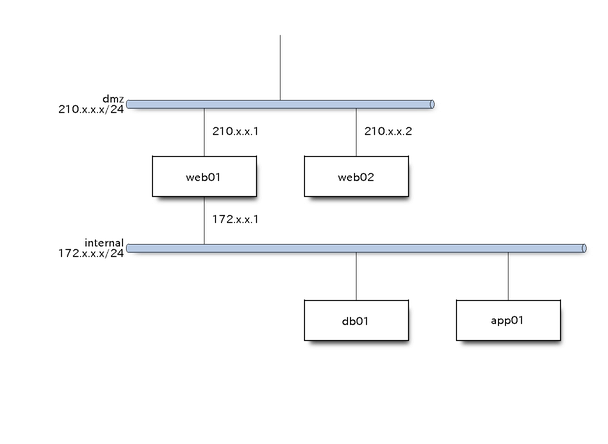
nwdiag {
network dmz {
address = "210.x.x.x/24"
web01 [address = "210.x.x.1"];
web02 [address = "210.x.x.2"];
}
network internal {
address = "172.x.x.x/24";
web01 [address = "172.x.x.1"];
web02 [address = "172.x.x.2"];
db01;
db02;
}
}
https://diagrams.mingrammer.com/
https://github.com/mingrammer/diagrams
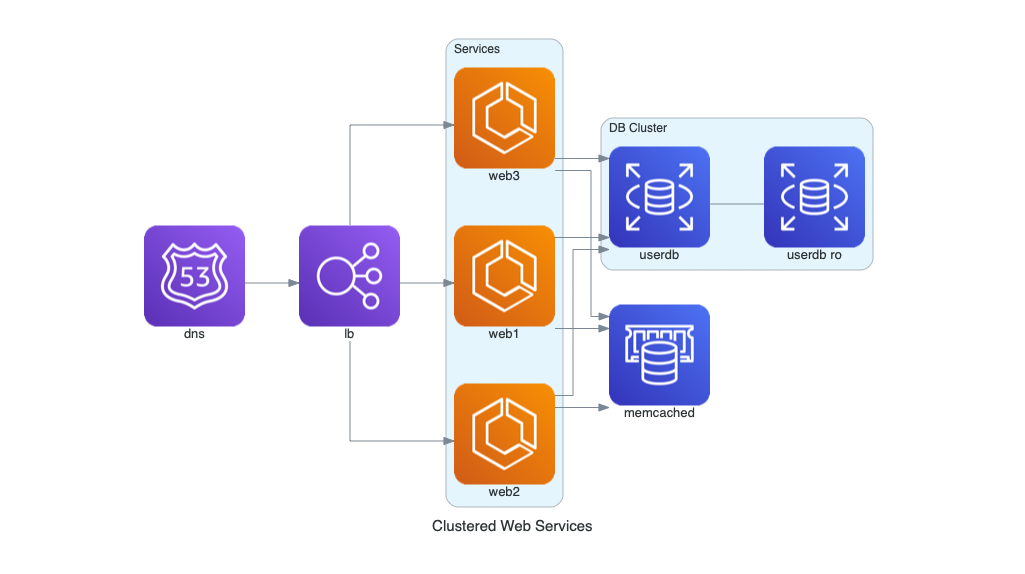
from diagrams import Cluster, Diagram
from diagrams.aws.compute import ECS
from diagrams.aws.database import ElastiCache, RDS
from diagrams.aws.network import ELB
from diagrams.aws.network import Route53
with Diagram("Clustered Web Services", show=False):
dns = Route53("dns")
lb = ELB("lb")
with Cluster("Services"):
svc_group = [ECS("web1"),
ECS("web2"),
ECS("web3")]
with Cluster("DB Cluster"):
db_master = RDS("userdb")
db_master - [RDS("userdb ro")]
memcached = ElastiCache("memcached")
dns >> lb >> svc_group
svc_group >> db_master
svc_group >> memcached
http://rtomaszewski.blogspot.com/2013/12/physical-network-diagram-generated-from.html
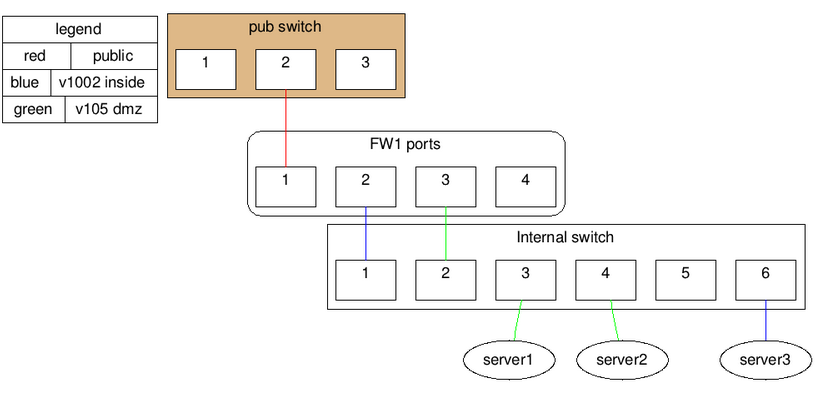
graph physical_net_topology {
legend [ label="{ legend | {red | public} |{blue| v1002 inside} | {green | v105 dmz} }", shape=record];
subgraph cluster_sp {
label="pub switch";
graph [ fillcolor="burlywood", style="filled"]
node [shape=record,fillcolor="white", style="filled"]
edge[style=invis];
node [label="3"] p3 ;
node [label="2"] p2 ;
node [label="1"] p1 ;
{ rank=same; p1; p2; p3}
p1 -- p2 -- p3;
}
subgraph cluster_si {
label="Internal switch";
edge[style=invis];
node [shape=record ];
node [label="1"] e1 ;
node [label="2"] e2 ;
node [label="3"] e3 ;
node [label="4"] e4 ;
node [label="5"] e5 ;
node [label="6"] e6 ;
{ rank=same; e1; e2; e3; e4; e5; e6;}
e1 -- e2 -- e3 -- e4 -- e5 -- e6;
}
subgraph cluster_fw1 {
label="FW1 ports";
graph = [ style = rounded]
edge[style=invis]
node [shape=record ];
node [label="1"] f1 ;
node [label="2"] f2 ;
node [label="3"] f3 ;
node [label="4"] f4 ;
{ rank=same; f1; f2; f3; f4; }
f1 -- f2 -- f3 -- f4'
}
p2 -- f1 [color="red"]
f2 -- e1 [color="blue"]
f3 -- e2 [color="green"]
e3 -- server1 [color="green"]
e4 -- server2 [color="green"]
e6 -- server3 [color="blue"]
}
一般向けサイト
ITエンジニア向けサイト
英語サイト
Portfolio
Copyright (c) 2026 現場で必要なネットワーク技術入門 All Rights Reserved.